
Doraggudo (beta) is an app designed to help photographers and officials keep track of the times events started or finished. The app can download a .CSV file from a website or one can be loaded onto the shared SD space in the downloads folder. If no initial file is found it will generate a blank one with two rows. The demo will run for 20 minutes and then stop downloading, uploading and saving. Closing the app fully by selecting the square navigation button and closing it by either the X or throwing it off screen will allow you to restart the app for another 20 minute session.
Once the file is changed or edited the result is automatically saved as a different file into the downloads folder. If it is set up it will also upload the file back to the web server.
Main screen:
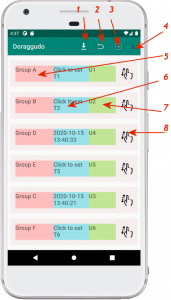
- Download Icon, this will download a fresh copy from the server and overwrite the existing download file in the shared SD folder “Download”
- Undo icon, swiping a row left or right will delete it by throwing it off the screen. Clicking this icon will undo the last delete.
- Insert new row, inserts a new row at the top.
- Settings menu, this will take you to the settings page
- Text from the first column in the CSV file, Here you can put the description of this section of the event. e.g. “Race 1”, “Group1″, Customer 1”. Clicking on this will allow you to edit the text.
- Time stamp, clicking in here will set the text to the current time stamp.2nd column of the CSV file.
- Text from the third column in the CSV file. Could be used for comments or race numbers etc Clicking on this will allow you to edit the text.
- Drag point, holding this icon and draging will allow that row to be dragged up or down by one row.
An example .CSV file would look like:
Group A,Click to set T1,U1
Group B,Click to set T2,U2
Group C,Click to set T3,U3
Group D,Click to set T4,U3
Alternatively you could set it up as below with start and stop for each section.
Cyclists 1 start,Click to set T1,U1
Cyclists 1 end,Click to set T2,U2
Rowing 1 start,Click to set T3,U3
Rowing 1 end,Click to set T4,U3
or you could have a mixture.
CSV files are easily generated in Excel, Goggle sheets or any other number of office spreadsheet applications.
Settings screen:
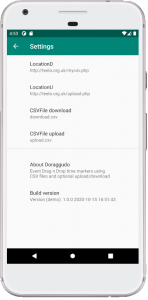
- LocationD: Location of the .CSV file to download.
- LocationU; Location for the CSV to be uploaded to.
- CSVFile download: The name of the CSV file to download
- CSVFile upload; The name of the uploaded CSV file.